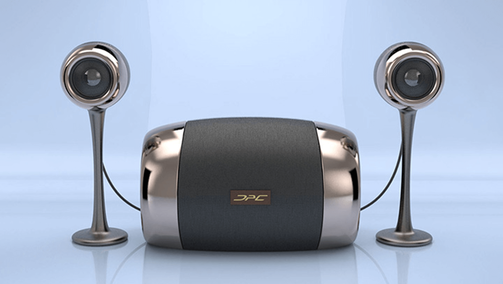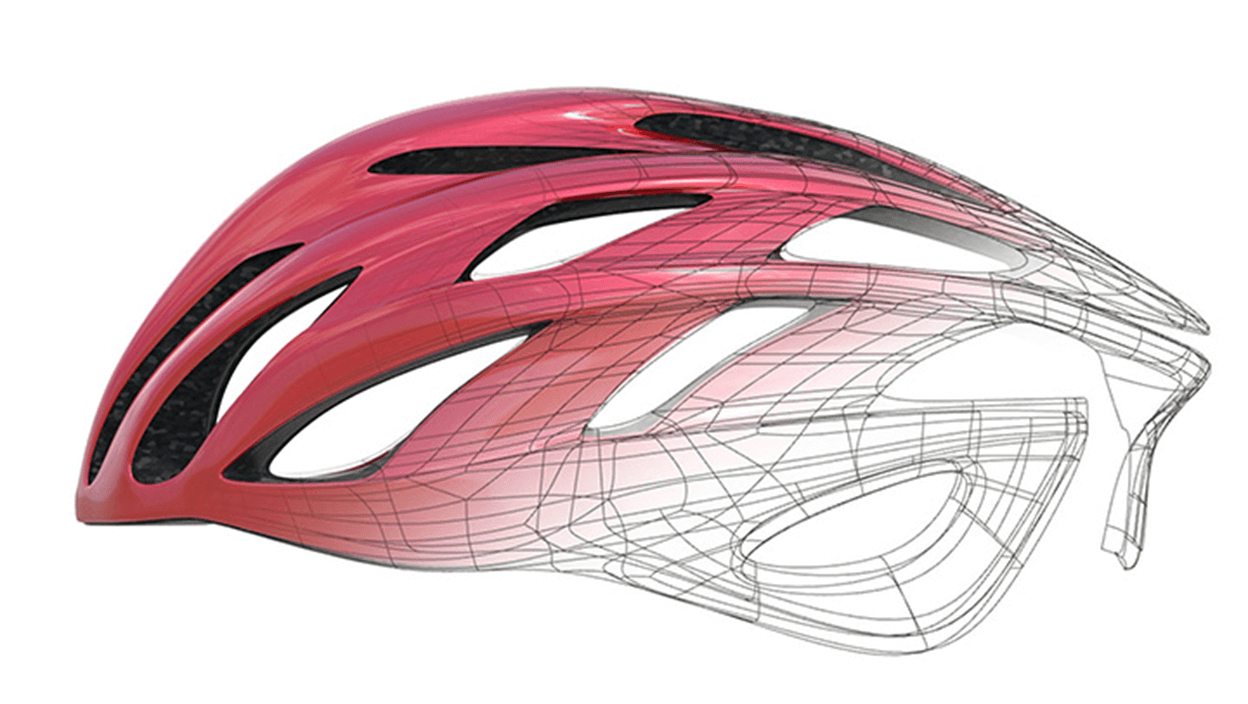|
Το Evolve αποτελεί ένα υψηλής ποιότητας υβριδικό πρόγραμμα για 3D μοντελοποίηση και Rendering το οποίο καλύπτει πλήρως τις ανάγκες των σχεδιαστών που ασχολούνται με την μοντελοποίηση βιομηχανικών προϊόντων, δίνοντας τους την δυνατότητα να δημιουργήσουν τις βέλτιστες λύσεις του τελικού προϊόντος πιο γρήγορα από ποτέ. Το Evolve τρέχει τόσο σε περιβάλλον Mac OS X όσο και σε Windows.
Το Evolve περιλαμβάνει σημαντικά νέα χαρακτηριστικά όπως:
|
|
Το EVOLVE χρησιμοποιείται σήμερα από χιλιάδες επαγγελματίες για τον σχεδιασμό βιομηχανικών προϊόντων. Διαβάστε τους λόγους:
Ασυναγώνιστη ευελιξίαEvolve allows its users to mix and match modeling techniques on the fly without additional plugins. These tools give users the flexibility to create complex freeform shapes with polygonal modeling, maintain technical precision with solid modeling, and use traditional tools like blends and sweeps all within one tool, in perfect harmony.
|
Πολλαπλά σχέδια σε ελάχιστο χρόνοDue to Evolve's unparalleled flexibility and construction history, Evolve users can quickly create and explore multiple iterations and make changes on the fly without any rework. Evolve enhances creativity by letting designers drive the design, not the software driving the designer.
|
Ελκυστικές παρουσιάσειςEvolve features industry-leading integrated rendering. Use Evolve's built-in rendering to create stunning photo-realistic images directly inside the modeling window without exporting to third-party tools.
|
Δοκιμάστε το EVOLVE και για τα δικά σας σχέδια
|
Δοκιμάστε την trial version του EVOLVE
Φτιαγμένο για τους σχεδιαστές προϊόντων |
Evolve Features
|
Best-in-class Construction History
Unlimited construction history provides real-time updates when modifications are made. |
Polygonal Modeling
Evolve features an advanced polygonal modeler with support of n-side polygons.It is possible to create and extrude polygons, split faces and edges, refine, decimate, and perform many other operations. |
Real-Time Photo Realistic RenderingTake advantage of a truly comprehensive rendering system integrating all industry-leading rendering techniques.
|
Advanced NURBS Modeling
Evolve uses NURBS (Non Uniform Rational B-Splines) as its geometry type. This curve and surface definition method offers the greatest flexibility and precision. |
Reverse Engineering
Reverse engineer with features including fit points, PointCloud, Planar Clouds and Curves from PointCloud |
Animation
Take your design presentations to the next level by creating photo realistic animations. Create videos or Quicktime VR movies to communicate complex ideas, or import H3D files to produce stunning simulations. |
-
Ελάχιστες απαιτήσεις συστήματος
-
Οφέλη
-
Εισαγωγή/Εξαγωγή αρχείων
<
>
|
Windows
Operating Systems: Version 2017
|
Mac OS X
Operating Systems:Version 2017
|
|
Model Freely
Created by designers for designers, Evolve provides free form surfacing, solid modeling, and polygonal modeling in a single package. This allows the best approach to be applied to each aspect of a design. Evolve allows users to mix and match modeling techniques on the fly without any additional plugins. |
Make Changes Effortlessly
The ConstructionTree history allows users to edit a point or a parameter and then let Evolve automatically update the entire model. Typically surface modelers require the recreation of an entire model to accommodate a dimensional change. |
Render Beautifully
Quickly test and evaluate designs, materials, or environments in real-time while developing your model. Evolve offers users the ability to create photorealistic images and animation with a built-in renderer |
Direct Import
• 3ds • ACIS • Adobe Illustrator • CATIA (V4 & V5 & V6) • DWG • DXF • H3D • I-DEAS • IGES • Inventor • NX • OBJ • Parasolid • Point cloud • Pro/E • Rhinoceros • SolidWorks • STEP • STL • VDAFS
Export To
• 3ds • ACIS SAT • DXF • IGES • Keyshot • LightWave • Maya ASCII • OBJ • Parasolid • Rhinoceros • STEP • STL • VDAFS • VRML
• 3ds • ACIS • Adobe Illustrator • CATIA (V4 & V5 & V6) • DWG • DXF • H3D • I-DEAS • IGES • Inventor • NX • OBJ • Parasolid • Point cloud • Pro/E • Rhinoceros • SolidWorks • STEP • STL • VDAFS
Export To
• 3ds • ACIS SAT • DXF • IGES • Keyshot • LightWave • Maya ASCII • OBJ • Parasolid • Rhinoceros • STEP • STL • VDAFS • VRML