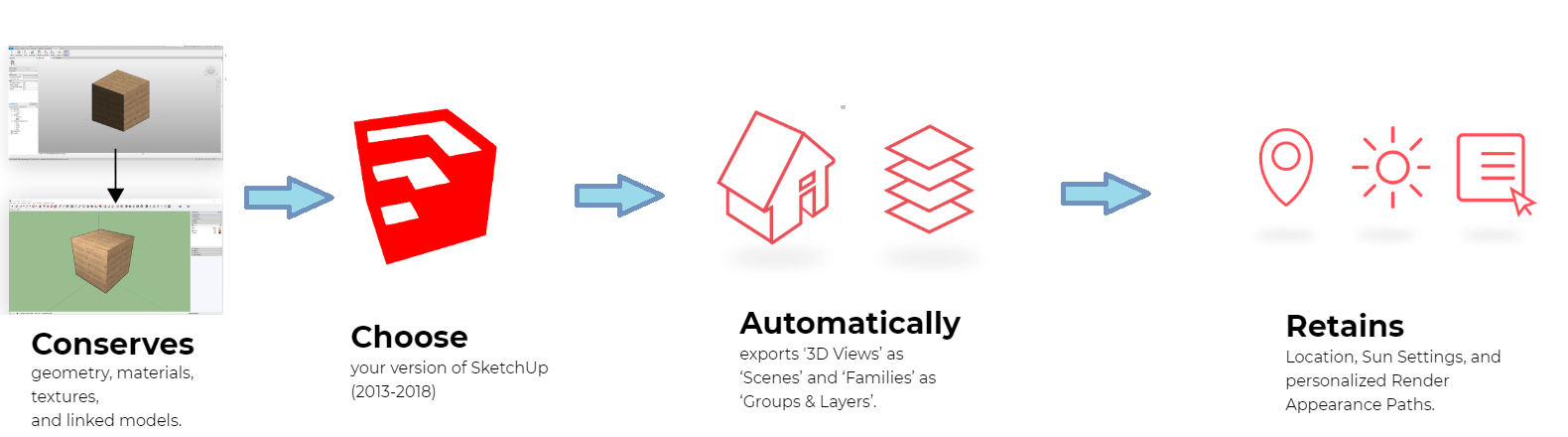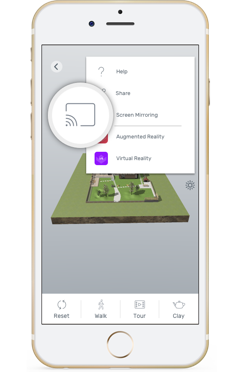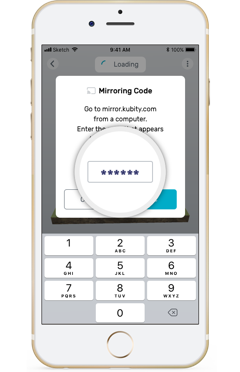|
Instant Augmented
& Virtual Reality for your 3D models. Secure. Fast. Easy.
Bring your ideas to the real world!
Ask for a demo: |
|
Kubity is an impressive and useful application with which you can export 3D models from SketchUp and Revit to VR & AR.
The available Kubity products are:
|
|
Made to share.Your easy-to-access model library lets you share and explore 3D wherever, whenever, and however you want—with whoever you want.
Send Keep projects moving by sending a model link to anyone over text message, email, or social media. Snap Like what you see? Take a picture to save or send. Security Automatically assigned cryptographic keys keep models safe. Add a password for even more protection. Scan QR codes give clients and co-workers quick access to models onsite. |
|
|
Your PRO pass explained
Here's what you need to know about your Kubity PRO pass, based on the questions we get asked most. What is automatic mobile sync?
When you redeem a PRO pass for Kubity PRO, you will be asked to pair your mobile device with the account. Every model exported from the Kubity PRO account will automatically sync with your mobile device. The mobile device now becomes your own 3D communication tool: Kubity Go. What happens if I don’t renew my PRO pass? If you don’t want to renew your PRO pass after it expires, you will no longer have access to your exported models and they will appear as NOT AVAILABLE across all devices. You must maintain a PRO pass to access exported models . If you decide to renew at a later time, that’s fine – your models will be restored and ready to explore right where you left off. What is a 3D communication tool? You can safely share all your 3D models from your mobile device in augmented reality, virtual reality, and screen mirroring to as many viewers as you’d like using the Kubity Go app. It's as easy as sending a text message or an email. Kubity Go is free to download and to use. It’s a perfect solution for clients who will never be charged a fee to view your models. How does Kubity keep my 3D models safe? Privacy and security are in our DNA, which is why every model in Kubity includes secure data encryption. With data encryption, your 3D is safe from falling into the wrong hands. Kubity ensures your 3D is seen only by you and the person you’re communicating with by securing it with unique cryptographic keys. All of this happens automatically with no need to turn on special settings. How long does my PRO pass last for? Your PRO pass is valid for a year from the date you redeem it. You have 30 days to redeem a PRO pass from the date of purchase. For example, if you buy a PRO pass on September 1, 2018, you have until September 30, 2018 to redeem it. If you redeem the PRO pass on September 15, 2018, you’ll have access to Kubity PRO until September 14, 2019. After this date, you will need to purchase and redeem a new PRO pass. An active PRO pass is needed to keep exported models accessible. Where can I find the Terms & Conditions? You can read the Kubity Terms & Conditions here, which is a legal contract between a software application author or publisher and the user of that application. |
|
Augmented Reality AR
True-to-scale augmented reality helps you understand design consequences in real-time. See a model’s size and functionality in a space with your own eyes by blending digital objects and information with the world around you. Create a 3D design, send it to a client, and let them see it in their space right away. Kubity AR helps you streamline decision-making by turning ideas into realities.
Try it before you build it.
See how your design will look, feel, and fit on site before breaking ground. Immersive AR discovers construction clashes and eliminates design flaws before they happen. See how T.A.G. is using AR to rebuild after the California wildfires |
|
Immersive VR in Just One-ClickUnplug from your desk and explore models on-the-go right from your phone with Oculus Go, Google Cardboard, Samsung Gear VR, or with our revolutionary glasses-free Magic Window feature.
Kubity VR is the go-to mobile app for SketchUp and Revit users who want one-click VR right from a smartphone. With Kubity VR, our simple VR solutions go where you do! Kubity VR allows architects, engineers, construction professionals, and designers to untether from their desks to explore SketchUp models and Revit projects in immersive 1:1 scale VR right from their smartphone with Google Cardboard, Samsung Gear VR, or smartphone free using Oculus Go. And with our revolutionary Magic Window feature, you don’t even need VR glasses to enjoy your model in virtual reality. To get your SketchUp or Revit in VR, simply export the model with the Kubity PRO plugin. It’s automatically synced with Kubity Go on your mobile device where you can just launch it and then tap the VR button. It’s that easy! Just give it a try! |
-
VR for Architectural Projects
-
How to Use Kubity VR
-
Glasses-Free VR
<
>
Kubity VR is a great engagement tool that gives your clients, colleagues and other business associates a more compelling way to conceptualize your designs. Turning basic visualization into something you can walk through gives an instant understanding of scale, proportion, and overall feel of a space you simply can’t get from a blueprint or 2D sketch.
And you can easily share your VR-ready 3D models via email, SMS, WhatsApp, or any other messaging service.
To share simply open the Kubity Go app:
And you can easily share your VR-ready 3D models via email, SMS, WhatsApp, or any other messaging service.
To share simply open the Kubity Go app:
- Choose the model you wish to share
- Scan the QR code with another device
- Or send via the messaging service you prefer (WhatsApp, SMS, social media, etc.)
You can access a VR-ready model through the Kubity Go app or directly from the Kubity VR companion app if you’ve already exported or received a model.
Note: Kubity is designed to work together as a desktop plugin and suite of mobile apps. If you’re a SketchUp or Revit user, it’s best if you download the full suite.
Note: Kubity is designed to work together as a desktop plugin and suite of mobile apps. If you’re a SketchUp or Revit user, it’s best if you download the full suite.
Magic Window is a cool glasses-free VR feature that allows you to view 360° content without a VR headset. You can turn Magic Window on and off by clicking the gear icon (Settings) in Kubity VR.
Here, you can also turn on the Gaze & Go ‘teleportation’ feature which lets you do exactly that! Gaze and be teleported to the area of your 3D model you want to explore.
You can also adjust height for a more realistic VR experience.
Here, you can also turn on the Gaze & Go ‘teleportation’ feature which lets you do exactly that! Gaze and be teleported to the area of your 3D model you want to explore.
You can also adjust height for a more realistic VR experience.
-
How to use Oculus Go with Kubity VR+
-
How to use Samsung Gear VR
-
How to use Kubity VR with Google Cardboard
<
>
|
Oculus Go is a stand-alone VR headset with no PC or wires attached. We have a special version of Kubity VR for Oculus called “Kubity VR+”. To see your SketchUp models and Revit projects with Kubity VR+ do the following:
Before getting started: be sure Kubity Go is installed. If not, get it in the App Store or on Google Play. |
|
To view your models in Samsung Gear VR, make sure you cover the following steps:
Before getting started: be sure Kubity Go is installed. If not, get it in the App Store or on Google Play.
Before getting started: be sure Kubity Go is installed. If not, get it in the App Store or on Google Play.
From Kubity Go:
- Be sure Kubity Go is installed. If not, get it in the App Store or on Google Play.
- Choose a 3D model from your library or export one with the Kubity PRO plugin for SketchUp or Revit.
- Tap the VR icon to open Kubity VR.
- Place your phone inside the Google Cardboard or compatible device.
- Start exploring!