ELITECAD - Οδηγίες σχετικά με την λειτουργία του προγράμματος και την διαχείριση των αδειών χρήσης3/2/2018
1. Does ELITECAD work in a virtual environment?
In general – yes. Keep in mind that the codeword checks have to be done on a server that runs outside of the virtual environment. In case the license server should also run in a virtual environment, please contact your local reseller. 2. Is it possible to run ELITECAD as a client/server installation?
We provide the option of a client/server installation for companies with a large number of employees/workstations or in training centers. In this case ELITECAD is only installed once on a server. The individual workstations have a client installation which gets all necessary information from the server. This makes administration much easier and saves time when installing updates. 3. How can a I manage the same parameter settings for a team in a central location?
You can configure the parameters in the ELITECAD configuration. A detailed installation manual can be found on the installation drive under ../doc/en/ar/EliteCAD-Konfiguration.pdf 4. Does ELITECAD work on MAC hardware?
Yes. We recommend using Boot Camp. 5. My VR device doesn't work anymore. How can I solve the problem?
The VR glasses (Oculus Rift) has to be connected to the PC and the necessary drivers and software have to be installed and configured. A detailed step-by-step guide of the vendor can be found under https://www.oculus.com/rift/setup/ After the setup is finished, and the VR glasses have been configured to the local environment, you can get started. Rule of thumb: if other VR applications work, then it's not a configuration issue, and ELITECAD should work as well. Tipp: Sometimes it happens that the HDMI cable of the VR glasses is connected to the port of the internal graphics card instead of the high-performance graphics card. In this case, the VR device might not work at all, even though it is connected. Usually this should be detected automatically during the setup and the user should be notified. In order to use the VR glasses in ELITECAD, the according software (Oculus App) has to run in parallel. It is started automatically, but it is important not to close it. Now you can get started, activate the walkthrough mode in ELITECAD and position yourself on a random point in your model. Then switch on the VR mode or use the VR quick start function in the tool box. 6. My gamepad doesn't work anymore. How can I solve this proble
Why doesn't my gamepad work in ELITECAD? Gamepads have to be switched on and coupled with Windows. Common devices like PS4 and X-Box are connected via Bluetooth or a similar protocol. Please follow the manufacturer or windows guidelines (e.g. Windows Bluetooth settings). My gamepad is coupled and connected, but if i press a button nothing happens in ELITECAD! Gamepads have to be activated in order to be used in ELITECAD, therefore check the gamepad settings in the dialog configuration walking mode/input devices/shader My gamepad is coupled, connected and activated in ELITECAD, but the axes don't behave as expected and I am constantly rotating around an axis without providing input. Some gamepads have different settings and presets. Go to your gamepad settings and choose the right preset (PS4, Xbox, PC, etc.). The dialog provides live feedback, so you can check which axis and buttons are pressed. My gamepad works in ELITECAD, but I would like to configure the buttons with other functions. All buttons on the gamepad can be configured individually with predefined ELITECAD functions 7. How can I install updates?
If new updates are available, the welcome screen will appear upon start of ELITECAD and show the corresponding information. Depending on your settings in OPTIONS this is usually checked monthly. Using the menu „?"-> INTERNETUPDATE you can also check manually if updates are available. 8. How can I port my parameters to a new version?
9. How can I save my user interface settings and parameters and transfer them to another workstation?
0 Comments
Your comment will be posted after it is approved.
Leave a Reply. |
ERGOCADΝέα και ενδιαφέροντα άρθρα, tips, events κ.α. ΑΡΧΕΙΟ
May 2024
ΚΑΤΗΓΟΡΙΕΣ
All
|

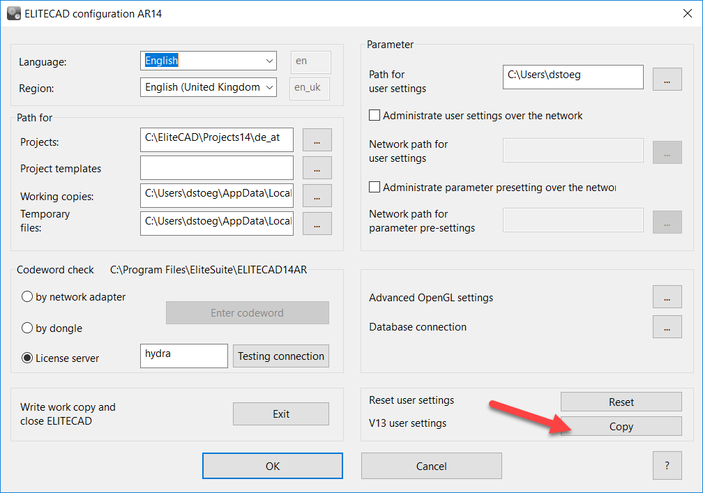
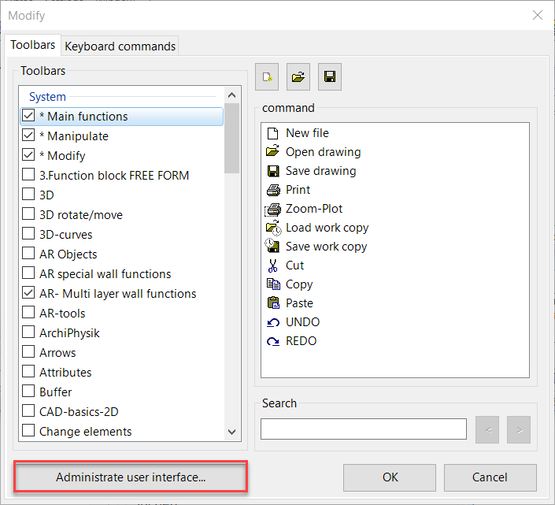
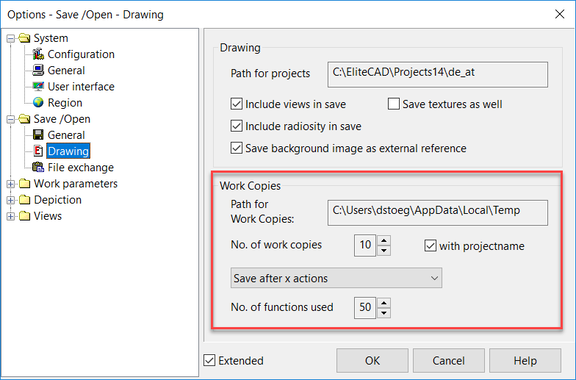
 RSS Feed
RSS Feed